I see folks complaining about the parking brake light of their chevy going rogue and staying on all the time! You’ll even hear annoying chiming (warning bell) in some models. So even though you can safely drive with it, you definitely want to get rid of the annoyance!
Firstly, ensure you’ve disengaged the parking brake and lowered the brake handle perfectly. If the problem persists, it could be due to a bad switch, low brake fluid level, uneven brake fluid pressure, or a damaged level sensor. Getting your Silverado’s parking brake lights inspected and fixed could be a hefty cost.
But the good news is you could solve some of these issues without going to a professional mechanic. Here I’ll help you why the parking brake light stays on Chevy Silverado and how you can fix them.
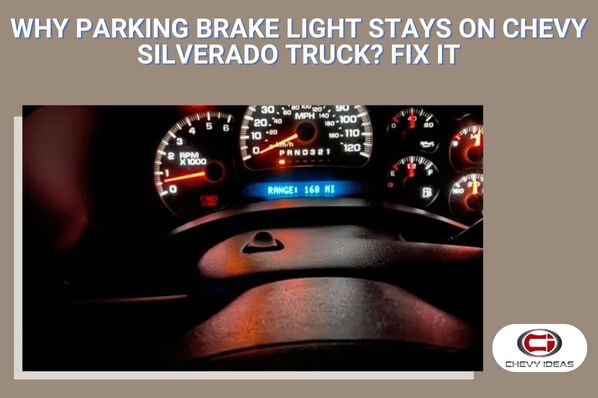
Why Is It a Concerning Issue?
The continuous illumination of the parking brake light isn’t considered a big issue as the brake lights don’t shut off Chevy Silverado, and you can still drive as usual. But it’s still concerning as it could give a misleading signal to the driver behind you, who’d think you’re slowing down and trying to park.
Besides, the condition refers to some malfunction, like a faulty brake switch or improper release of the brake, which could be hazardous. So you should seriously look into the matter to avoid safety issues.
Possible Causes Why Parking Brake Light Stays on Chevy Silverado
Here I’ve figured out the possible causes why the parking brake light illuminates all the time on the Silverado. Check them out.
1. Improper Break Release or Brake Handle Lowering
The brake paddle mightn’t have retracted all the way and is still in contact with the switch. So the control unit thinks the brake is still engaged and keeps the light illuminated.
A similar mistake can happen if you don’t lower the brake handle completely. If you don’t release the brake pedal properly or lower the handle all the way down, the parking brake cable may feel the pressure to keep the light on.
2. A Bad Switch: The Most Obvious Culprit
The switch is mounted on the brake pedal, and when pushed the switch closes the circuit to turn the brake lights on.
Over time the switch can fail, and that’s why it’s considered the most common cause of the malfunction. You may realize it’s failing by noticing some inconsistency or flickering. If it’s damaged, your truck may not start, or the transmission shifter may stay at the “Park” position. If the fuse has blown, check out the switch with a multimeter to further ensure it.
3. Damaged Level Sensor
The master cylinder of the Chevy Silverado has a brake fluid level sensor. It could be either mounted on the side of the master cylinder or installed as a part of the reservoir cap. It may send inaccurate information about the fluid level if it gets damaged, causing the parking brake light to stay illuminated.
4. Low Brake Fluid Level or Uneven Pressure
The parking brake light on Silverado also stays on when the fluid level in the reservoir drops to a certain level. You can check it by observing whether the light turns on and off when the fluid level changes.
If the fluid level drops, the pressure may also decrease, causing the parking brake light to stay illuminated. The uneven brake fluid pressure in any of the lines will also cause braking issues and may get the brake lights on.
Possible Fixes
Here I’ve discussed the possible fixes for the above issues that can cause your Silverado’s parking brake lights to stay on. Don’t worry, as you can most likely do them on your own.
1. Disengage the Brake Properly
I expect you’ve done everything right about pulling up the parking brake pedal and lowering the brake handle. But it’d be best to check if it has got stuck or stiff (Chevy Silverado soft brakes issues also happen sometimes, check out here to see its fix).
Usually, pulling with the handle a few times can clear things out. Also, make sure you pull up a little on the brake pedal, so it retracts all the way and doesn’t contact the switch.
2. Replace the Parking Brake Light Switch
Now let me guide you on fixing the most obvious case regarding the parking brake light issue on chevy 2004+ models. Since the parking brake switch can fail over time, you’ll have to replace it once you diagnose a bad one. The replacement takes a few simple steps you can probably do alone. Let’s check it out.
Step 1: Disconnect the Electrical Connector & Remove the Bolt
At first, you’ve to follow the brake pedal upwards and disjoin the electrical connector. You should see a 10mm bolt that you need to take off.
Step 2: Pull Away the Tab
After removing the bolt, you should see a tab that needs to be pulled away with a puller. It should separate the switch from the shaft.
Step 3: Remover the Faulty Brake Switch
Once you pull away the tab, the shaft should slide off the brake pedal, and the faulty parking brake switch will fall right off.
Step 4: Slide the New Switch Over the Shaft
If you haven’t bought any, you can check out the parking brake switch from GM Genuine Parts or Dorman here. Take the new parking brake switch and slide it over the shaft. Bring the brake pedal where it should be and put everything back together. Now put the electrical connector back in place again.
Step 5: Finish Things Off
You should finish assembling things back by reinstalling the locking clip. Put it onto the shaft with a larger area, press it in, and pull it down with a puller to finally lock it in. Finally, insert the bolt you removed, snug it up and ensure it’s tight enough without breaking it!
3. Replace the Brake Fluid Level Sensor
If the problem isn’t with the brake switch or the fluid level, then the fluid level sensor might be the culprit that needs replacement. If it goes bad, the light might remain on, but the brake will still work fine.
Chevy trucks traditionally have a float into the master cylinder, and you’ll find the fluid level sensor is pressed into the side of the master cylinder.
- Release two of the lock tabs to hold it into place. You can do it by gently working them back on forth. Once released, grab the lock drill connector and pull it back out.
- Now release the electrical connector as well.
- Take a new sensor that shouldn’t have o-rings or anything sealing.
- Make the electrical connection and slide it back into the hole at the bottom of the master cylinder.
- Once you properly slide it through, it’ll lock it into place with a couple of good pulls.
4. Check and Fill Brake Fluid
Since a low level of brake fluid can make the parking brake light stay on, you’ve to check it and fill it if its’ low. It’s a pretty easy task. Do the followings:
- Pop the hood on the Chevy Silverado. You should see the hood release in the middle beneath the steering column.
- Go slightly to the left and see a little tab sticking up. Move it to the center of the vehicle and lift it.
- You should see the reservoir containing the brake fluid right in front of the driver’s seat. Wipe off if you need to.
- Look for arrows, one indicating a minimum sign on it and one showing a maximum sign.
- If it’s lower than the minimum, you’ve to fill it somewhere between minimum and maximum. To open the reservoir, turn the fill cap on top anticlockwise.
- Now take your brake fluid and add it until you’re between the minimum and maximum lines. Filling to the maximum isn’t a good idea, and the optimal amount lies in between.
- Put the cap back on and turn it clockwise to close it nicely and tight.
FAQs
Let me answer some more of your queries here regarding the parking brake light issue in the Chevy Silverado.
Yes, the brakes can work fine even if the parking brake light stays on. If it’s caused by a bad fluid level sensor or low fluid level, there won’t be any brake issue. However, the vehicle mightn’t start at times if a faulty brake switch causes the light to stay on.
You can, but you should never do that. Driving the truck with the parking brake on can cause major damage to your vehicle’s braking system, like it can wear down brake pads or produce excessive heat in the system damaging other components.
If the brake light stays illuminated, it’ll cause it to burn out sooner than it should, creating an unwanted drain on the battery.
Besides keeping the brake lights illuminated, a failed switch will cause symptoms like the vehicle struggling to start, warning lights illuminated on the dashboard, or trouble moving the gear selector.
Final Words
You probably know you can still drive safely when the parking brake light stays on Chevy Silverado. But since it’s an apparent malfunction, it’d be pretty silly to continue this way.
Here I’ve discussed what could be the possible causes, including improper brake release, a bad brake light switch, low brake fluid level, or a damaged fluid level sensor. Also, I’ve guided you on how to solve these issues step by step in the article here. In most cases, you should pull off the job and get the issues resolved alone. However, if you find it difficult, don’t bother asking me or hiring a professional who could help you out.

